The Capture Assistant can aid you in creating an archive and capturing some items.
- Choose ➤ from the menu.
- Select Capture item to an archive and let the assistant guide you through creating an archive and capturing items to it.
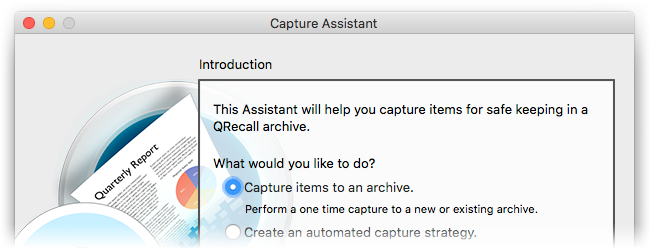
QRecall is a powerful program with a lot of features and options. But to get started, you only need to need know a few things:
QRecall captures files, folders, even whole volumes, disassembles them, analyzes their content, and stores their essence in a document called an archive. The terms backup and snapshot convey similar concepts, although QRecall works quit a bit differently than backup utilities you may be familiar with.
Items in an archive can later be recalled, reconstructing the original file, folder, or volume.
QRecall works equally well as a general purpose backup solution or as a document archiving utility.
If you just want to play around with QRecall, you will want to start by creating an archive and capturing something. The simplest way is to use the capture assistant.
The Capture Assistant can aid you in creating an archive and capturing some items.
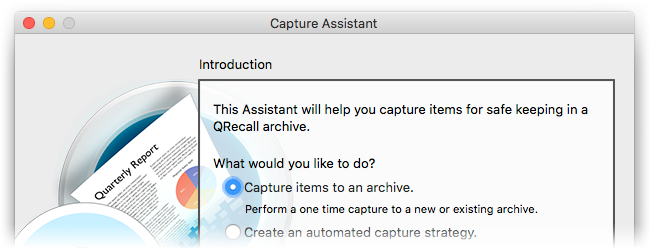
Or, you can manually create a new archive and capture items to it.
With the archive document window open, capture items to that archive by:
Sit back and relax. The items you added will be captured and stored for safe keeping.
Once you have an archive with captured items, you can browse its contents.
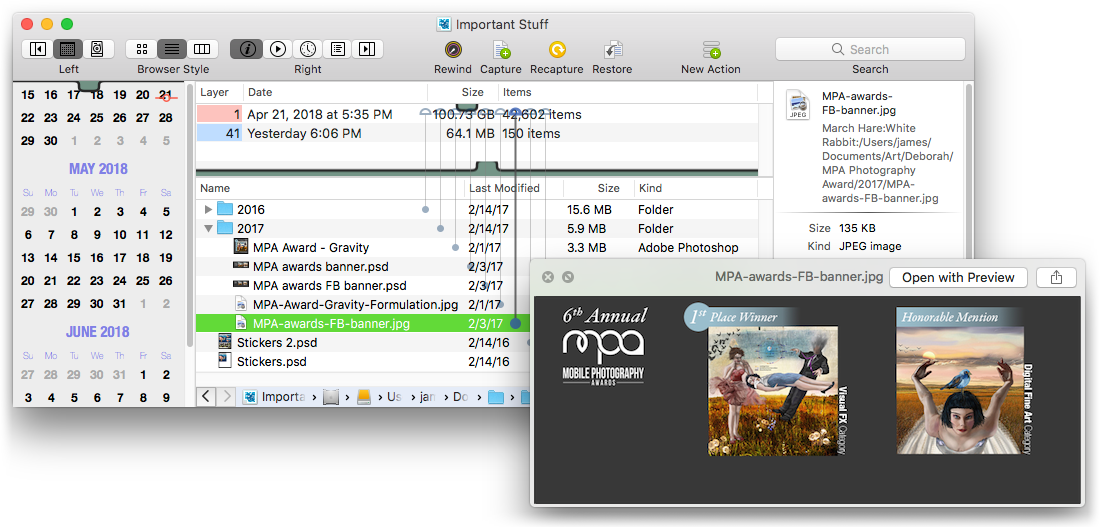
The archive browser lets you peruse capture items and explore their history.
To extract an item from the archive, turning it back into a regular item on your hard drive, recall the item. The simplest ways to recall items are:
When you capture again, anything that changed gets recaptured. QRecall carefully analyzes exactly what changed and adds only the changes to the archive.
Multiple versions of an item form a timeline in the archive. You can also review an item's history in the right sidebar.
To quickly recall an earlier version of any item, rewind the archive to the layer where the desired version was captured.
An important, but largely silent, feature of QRecall is its attention to data integrity.
Unlike most backup utilities, QRecall doesn't not merely copy files. Everything in a QRecall archive is accounted for and protected through multiple layers of interlocking integrity checks. QRecall can determine if even a single bit of data has been misplaced or overwritten. And in many situations, the original data can be recovered.
Most backup programs just copy files, and you simply have to hope those files are OK when you need them later. QRecall can preemptively verify, at any time, that the files you've captured are correct, readable, and have not been altered or corrupted.
The introduction section of this guide explains these basic features in more detail. It also explains how to automate QRecall to capture items on a regular schedule.