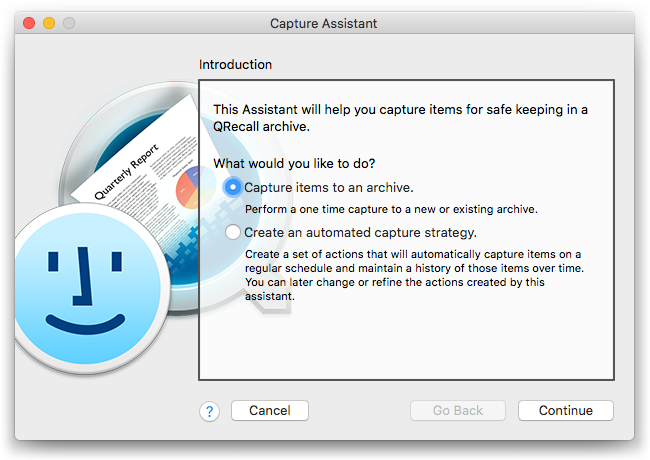
QRecall is a very powerful and flexible archiving solution; you have a lot of options and choices, which can be initially overwhelming. The Capture Assistant makes it easy to get started by setting up QRecall for you.
The Capture Assistant will guide you through the process of capturing items to an archive or creating a completely automated capture strategy by asking a series of simple questions. You can refine your choices later, or explore advanced features, as you become more comfortable.
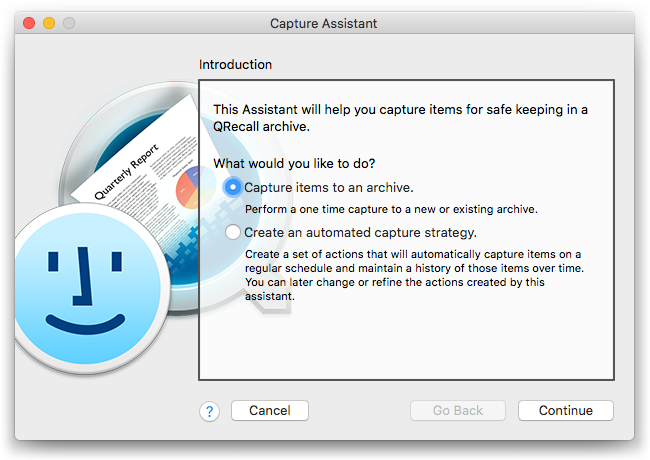
The Capture Assistant provides two services:
If you choose to have the assistant help you with a one-time capture, it will guide you through the required steps. These include choosing or creating an archive, choosing the items to capture, entering an identity key, and authorizing QRecall to use administrative privileges.
The assistant can also help you develop a capture strategy, so that items are automatically captured on a regular schedule. After asking a series of questions to determine when items should be captured and how long those items should be kept, it will create a set of actions to implement your strategy.
Guided by your answers, the Capture Assistant creates a set of actions that may:
You can review, revise, or delete any of the actions created by the assistant. Use the assistant to create a basic capture strategy, and then later refine or change those actions to suit your needs.
Note that the Capture Assistant doesn't do anything that you couldn't do on your own by creating archives and actions. Don't hesitate to edit what the Capture Assistant has done, or even delete all of the actions created by the assistant and start over.