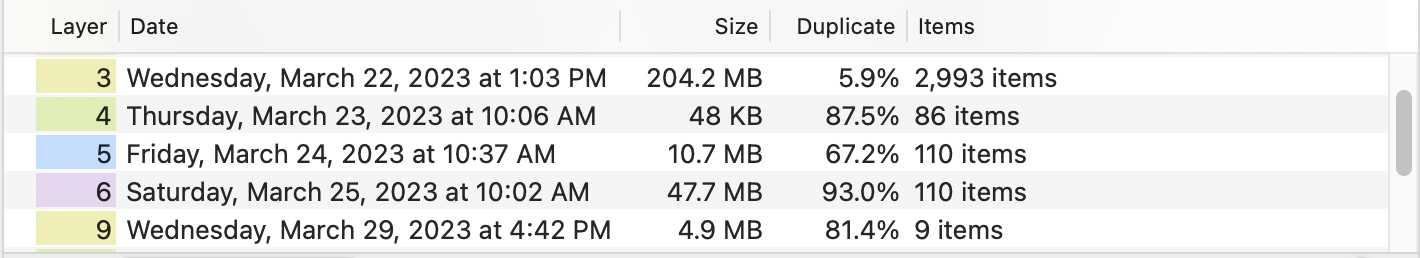
QRecall is a backup and document archiving solution. Items (documents, folders, volumes) are preserved by capturing them in an archive. Items in an archive can be easily browsed and recalled again at will.
Items change over time. Every time QRecall captures items, it adds a new layer to the archive. A layer records only the changes since the last layer was captured.
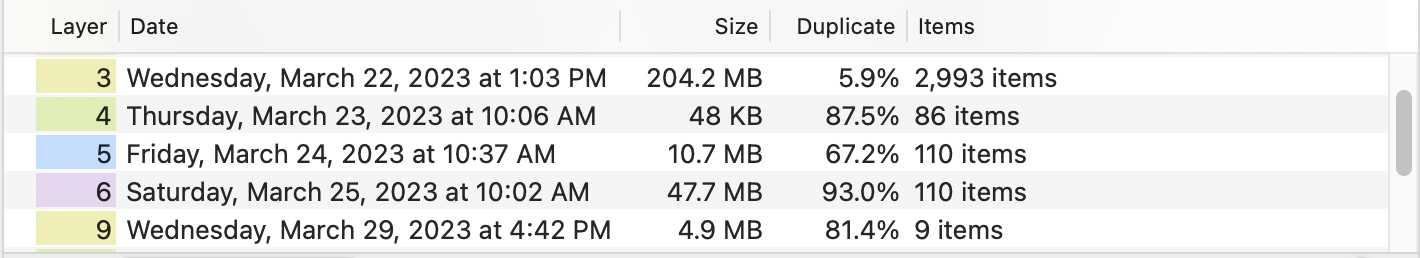
Layers, therefore, record changes over time, much like tree rings record the history of a tree's growth.
Layers make QRecall very efficient. By capturing only the new information (quanta) in each layer, an archive is kept as small as possible, while still preserving every captured version of each item.
Routine operations can be automated through actions. As an example, a capture action will capture a predetermined set of items to an archive every time it is run.
Actions can be run manually, at scheduled times, or in response to events. By creating a set of actions, you can completely automate the routine capture of items and the regular maintenance of your archive.
Throughout this guide, you'll find a number of sidebars. Click anywhere in a sidebar to expand/collapse it.
Here you'll find a step-by-step guide to accomplishing some task. To use a sidebar:
Here is some addition information you might find interesting, but isn't crucial to the topic.
Here are some details you should take note of, as they might be important to your situation.
Here is something important that could lead to data loss—which is bad. Make sure you understand this before proceeding.
Here you'll find something that might be interesting to the propeller-heads. It's kind of technical, but it's here if you're into that sort of thing.