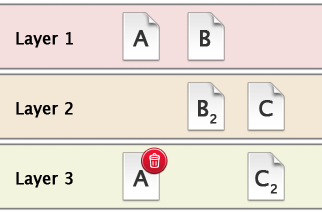
Layers encapsulate changes over time, and are key to understanding QRecall.
Every time you capture a set of items in an archive, a new layer is created. Each new layer contains only the changes made since the previous layer.
Layers are analogous to "snapshots" in other backup solutions, like Time Machine. They aren't exactly the same because a layer in a QRecall archive contains only the changes that occurred, not a "picture" of the whole filesystem.
Nonetheless, if you want to think of layers as "snapshots", that's OK.
The easiest way to explain layers is with an example:
The layers in your archive now contain the following information.
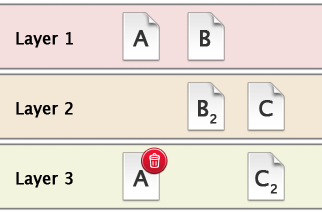
Layer 1 contains the whole of items A and B.
Layer 2 contains the changes made to item B and the whole of item C.
Layer 3 records that item A was delete and the changes made to item C.
When you view the contents of this archive, you see:
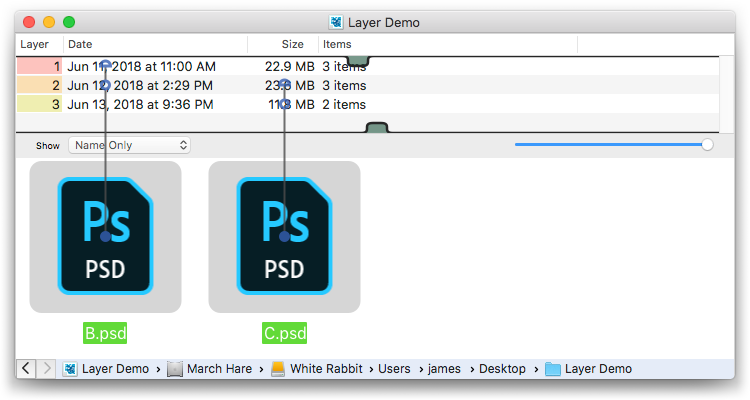
The item browser normally shows the culmination of all of the layers, called the composite view. In this case, it's the most recent versions of documents B and C, and no document A (which was deleted)—exactly what was on your hard drive when the last layer was captured.
To view the other versions, you can rewind the archive to an earlier state using the layer shades.
Once you've revealed those earlier versions you can preview (Quick Look), recall, or restore your items.