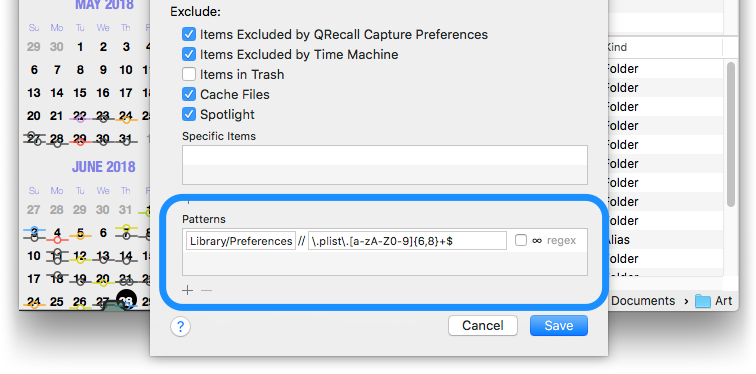
Any number of items can be excluded from capture by creating an exclude pattern that describes the file and directory names to omit, using either glob (shell) name matching syntax or regular expressions.
Patterns can be added to an archive's settings, where they apply only to that archive. See archive settings:
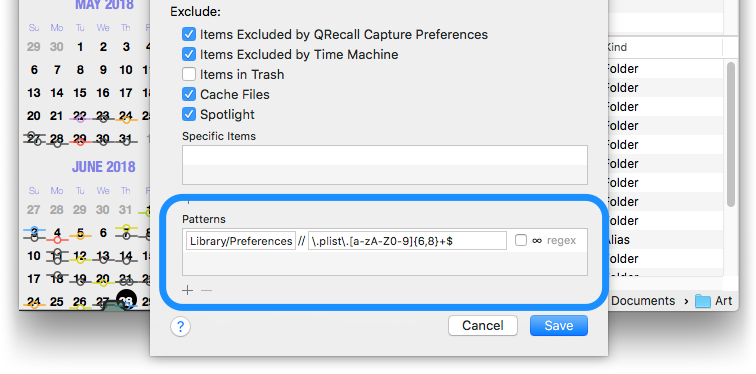
Exclude patterns can also be attached to a folder, where they apply to all archives. See per-item capture preferences:
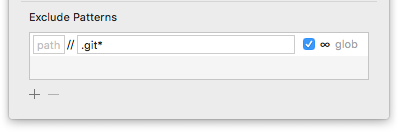
As an alternative, exclude patterns can also be stored in a special
.qrecall_exclude_patterns.txt file.
QRecall remembers which items were excluded during the capture. If you later restore (overwrite) a folder that contained excluded items, then…
A simple pattern consists of three parts: an optional path, a single pattern (either a glob or regular expression), and a repetition option.
Simple patterns can be added to archive settings and the per-user capture preferences of folders; click the + button and choose either
The path portion determines the target directory, or directories, where the pattern will be applied. The path can be absolute (Archive settings only) or relative. Absolute paths specify a specific directory on the volume, while relative paths target every directory ending with that path.
For example, the absolute path /Users/amber/Documents targets the following directory:
/Users/amber/DocumentsIn contrast, the relative path Library/Preferences targets all of these directories:
/Library/Preferences/System/Library/Preferences/Users/amber/Library/Preferences/Users/guest/Library/Preferences/Users/james/Library/PreferencesPro Tip: to enter the path of an existing folder, click in the path field to edit it, then drag the target folder into the field.
If there is no path, the pattern is applied to the directory it is attached to. In the case the Archive settings, the pattern is applied to the volume's root directory.
The pattern portion matches the item names within a target directory. It can be either a glob pattern or a regular expression.
The repetition option (∞) applies the pattern to either the target directory only (off) or to the target directory and every subdirectory it contains (on).
Here are a couple of simple pattern examples:
/Users/amber/Documents // *.bak ∞ glob
Exclude every file with a.bakextension in amber'sDocumentsfolder, and every subfolder.
Library/Preferences // \.plist\.[a-zA-Z0-9]{6,8}+$ regex
In everyPreferencesfolder contained inside aLibraryfolder, exclude every file that ends in.plist.followed by between six and eight alphanumeric characters (names typical of preference semaphore files). This would exclude the filecom.apple.calc.plist.PZ9lJQz, but notcom.parallels.plist.sdb.
A complete (or "expert") pattern is a path-like construct that describes an arbitrary sequence of literal (name) components and pattern (matching) components. Complete patterns can express more complex matching rules than a simple pattern.
Complete patterns can be defined in the Archive settings or in per-folder capture preferences
(choose Add "Expert" Pattern).
Complete patterns can also be stored in a .qrecall_exclude_patterns.txt file,
where they apply to the directory that contains the file.
.qrecall_exclude_patterns.txt
Details
A .qrecall_exclude_patterns.txt file must be a plain text document
using UTF-8 encoding.
Each line of text defines a complete pattern. Empty lines and invalid patterns are ignored.
Pattern components can be either glob or regular expressions, but you can't mix both in the same pattern.
Like components (literal/literal
or pattern/pattern) are separated
by a single /.
A double // alternates between component types
(literal//pattern
or pattern//literal).
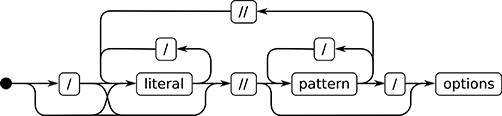
The final pattern component can (optionally) be a set of options. Options consist of a combination of:
0 means the pattern is applied only to the directory the pattern specifies1 means the pattern is applied to the directory, and its immediately subdirectories, but no deeper2 means the directory, its subdirectories, and their subdirectories+ means the last component is applied to all subdirectories
(same as ∞):glob all pattern components are glob expressions:re all pattern components are regular expressionsIf the depth is omitted it defaults to 0.
If the type is omitted it defaults to :glob.
Here are the simple pattern examples shown earlier, written as complete patterns (all simple patterns can be expressed as complete patterns):
/Users/amber/Documents//*.bak/+:glob
Library/Preferences//\.plist\.[a-zA-Z0-9]{6,8}+$/:re
Complete patterns can express an arbitrarily combination of literal and pattern components, as shown in this example:
/Users//*//Drop Box//*
Exclude the contents of theDrop Boxfolder from every user's home folder.
Note that the trailing options were omitted and defaulted to/0:glob.
The first component is assumed to be a literal.
If you want the first component to be a pattern,
start the pattern with // (or /// for an absolute path), as in:
//*.bak/+
Similarly, if the last component is literal,
but you want to include options, end the pattern with //, as in:
.DS_Store//+
Wikipedia has a good summary of the POSIX glob language
QRecall uses the ICU Regular Expression language with Unicode matching rules.
*.lock will not match the file
.invisible.lock.\.doc will match
both Sales.doc and Newly.doctored.jpg.
To match the beginning, end, or entire item name, anchor the pattern using
the ^ and/or $ operators: \.doc$., .., and ~ have
no special meaning), and they do not follow symbolic links.