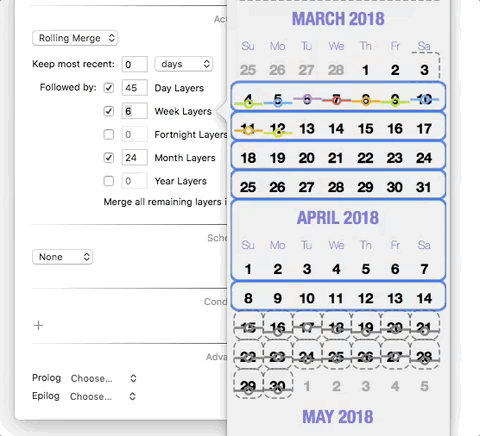
The rolling merge action merges layers so that the archive retains more detail about recent changes and less detail about bygone changes. This is referred to as "rolling" incremental backups.
Over time, the details of hour-by-hour changes becomes less interesting to keep. At the same time, the last version of documents from months (even years) ago are often desirable to retain. The rolling merge action reclaims archive space by discarding the change detail of items in an increasingly courser manner as those items age.
Schedule a rolling merge action to run periodically (say, once a week) to discard old changes and make room to capture new ones.
QRecall also includes a generic merge action, which can be useful in specific circumstances. For regular archive maintenance, however, you will want to use the rolling merge action.
A tier is a sequence of time periods (days, weeks, months, …) in the past, starting from today. All of the layers within each time period are merged together, retaining only the single aggregate changes within that period.
It sounds complicated, but the effect is simple; Merging all the layers within a one week period combines those changes so only the total changes that occurred that week are stored. What gets discarded are the multiple changes that occurred each day, or each hour.
Over time, the tiers get bigger and bigger; the changes that occurred each day get merged together into just the changes that occurred that week. Then the weekly changes get merged into monthly changes, and eventually annual changes.
Ultimately, every captured item gets merged into the first layer at which point any earlier version of that item can no longer be recalled. This makes it easy to maintain a sliding window, going back several years if you like, of captured items. But the archive won't grow indefinitely because items you no longer have will, eventually, "fall off" the end of the archive and that storage will be reused for new items.
To make this easier to understand, QRecall animates an example of what will happen as you edit the rolling merge action:
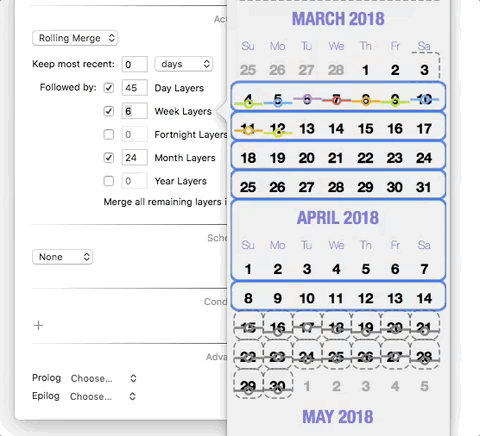
In this example, selecting to edit the number of week tiers pops up an animation showing how the layers captured during each week will be merged into a single layer, preserving only the last captured version of each item that week.
Similar animations appears as you edit the other tiers.
The Keep most recent option establishes the time period in which no layers are merged. Set this option to keep all of your recent layers intact for whatever time period you desire.
The Day Layers option creates a number of one day time periods, from midnight before the beginning of the Keep most recent period. All of the layers within each day are merged together, retaining only a single record of the changes for that day.
The Week Layers option creates a number of weeklong time periods, originating at the Sunday before the beginning of the Day Layers tier. All of the layers within each week are merged together, retaining only a single record of the changes for that week.
The tiers continue in a like fashion backwards in time, merging fortnight, month, and eventually yearlong periods into single layers. All layers past the last defined tier are merged together.
Time periods are calculated starting from the beginning (midnight) of the day the action is run.
It doesn't matter when (during the day), or even how often, a rolling merge action is run, the result will be the same.
Note: Since the time calculations start from the beginning of the day and work backwards in time, the rolling merge will never merge any layers captured today.