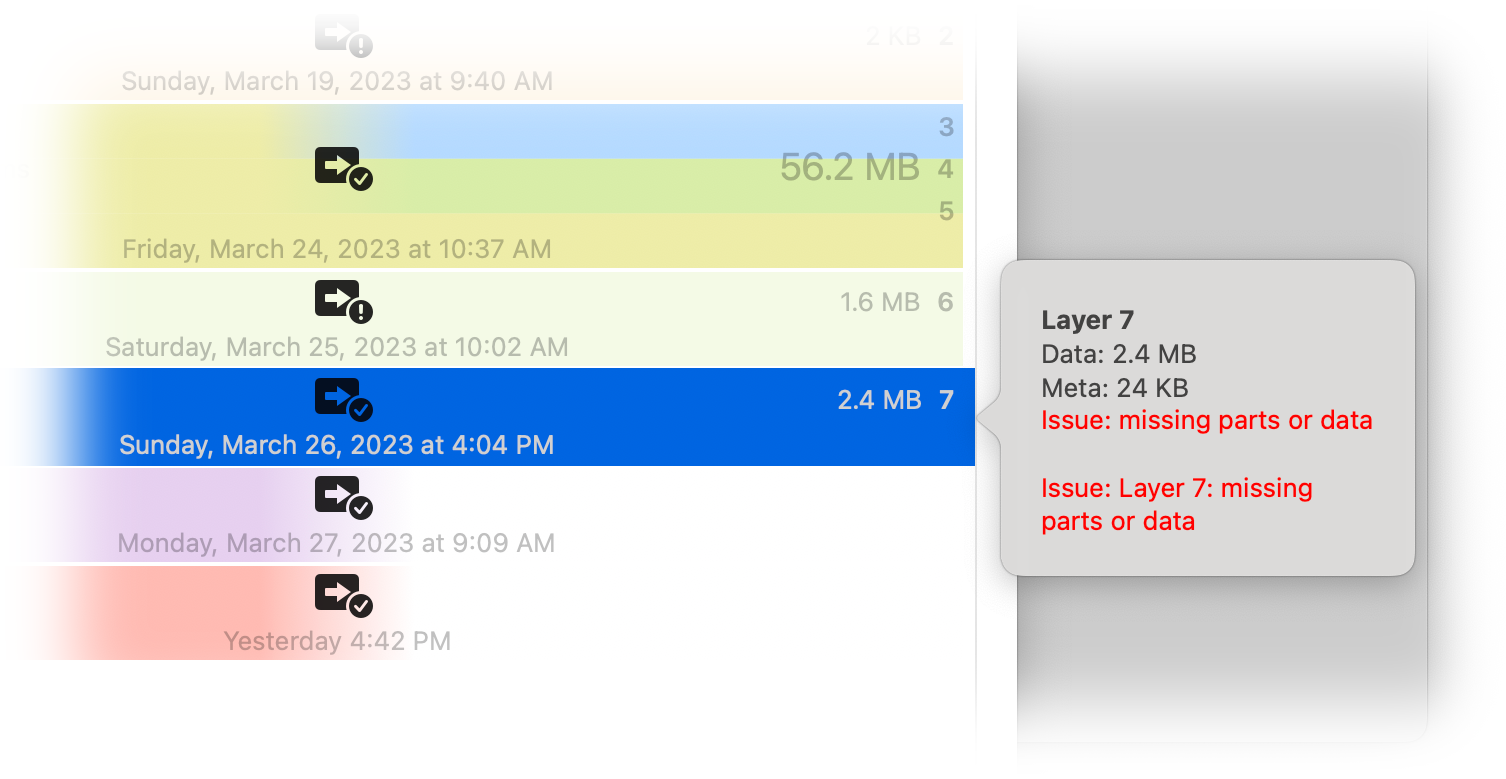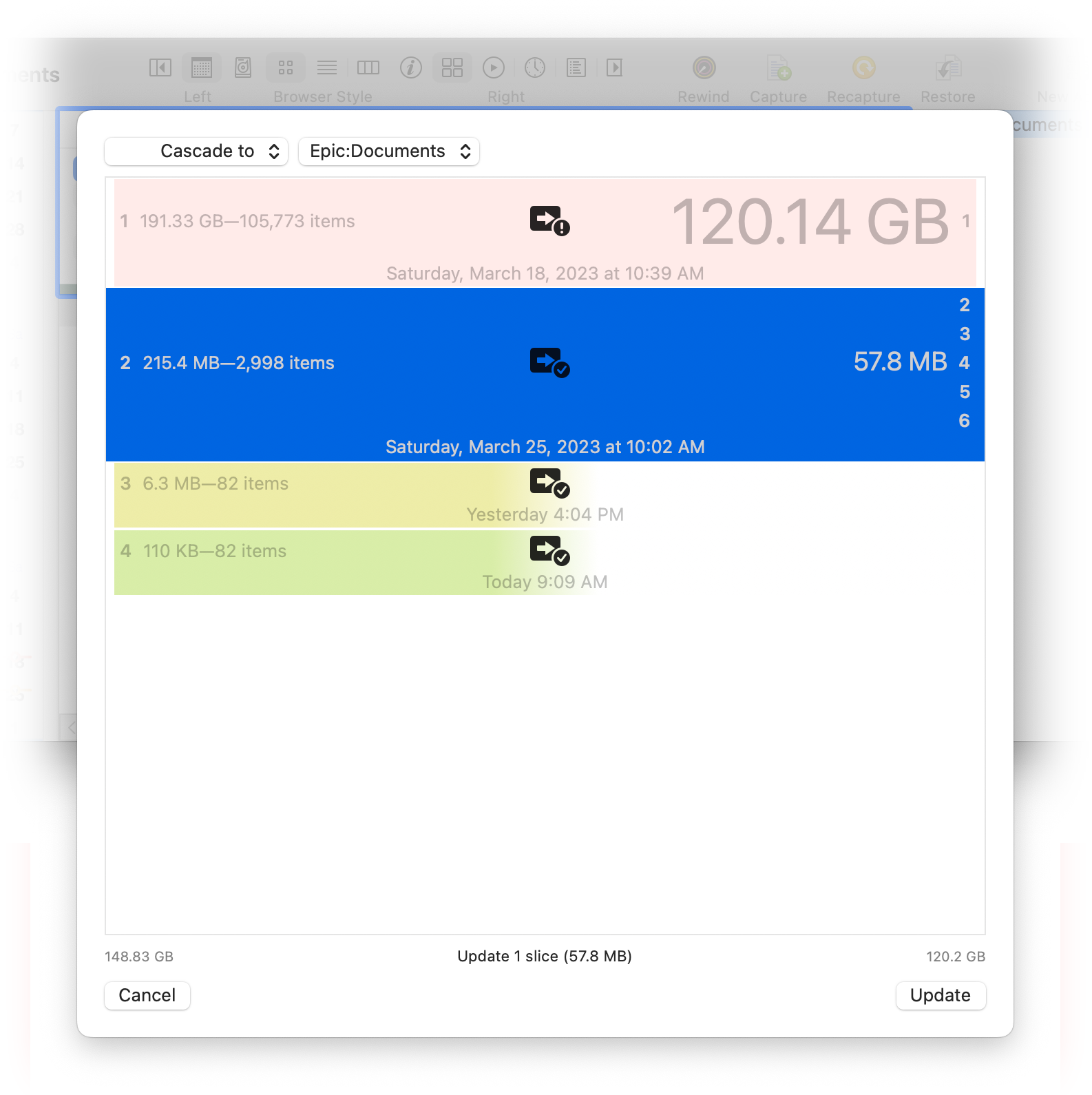
The slices window allows you to manually copy slices between an archive and its stack.
Open an archive and then
The slices window presents the layers in the archive and the stack, side by side, organized into slices. You can copy slices from the archive to the stack, or from the stack to the archive. You can also delete layers in the stack—equivalent to deleting layers in the archive, which you would do in the archive browser.
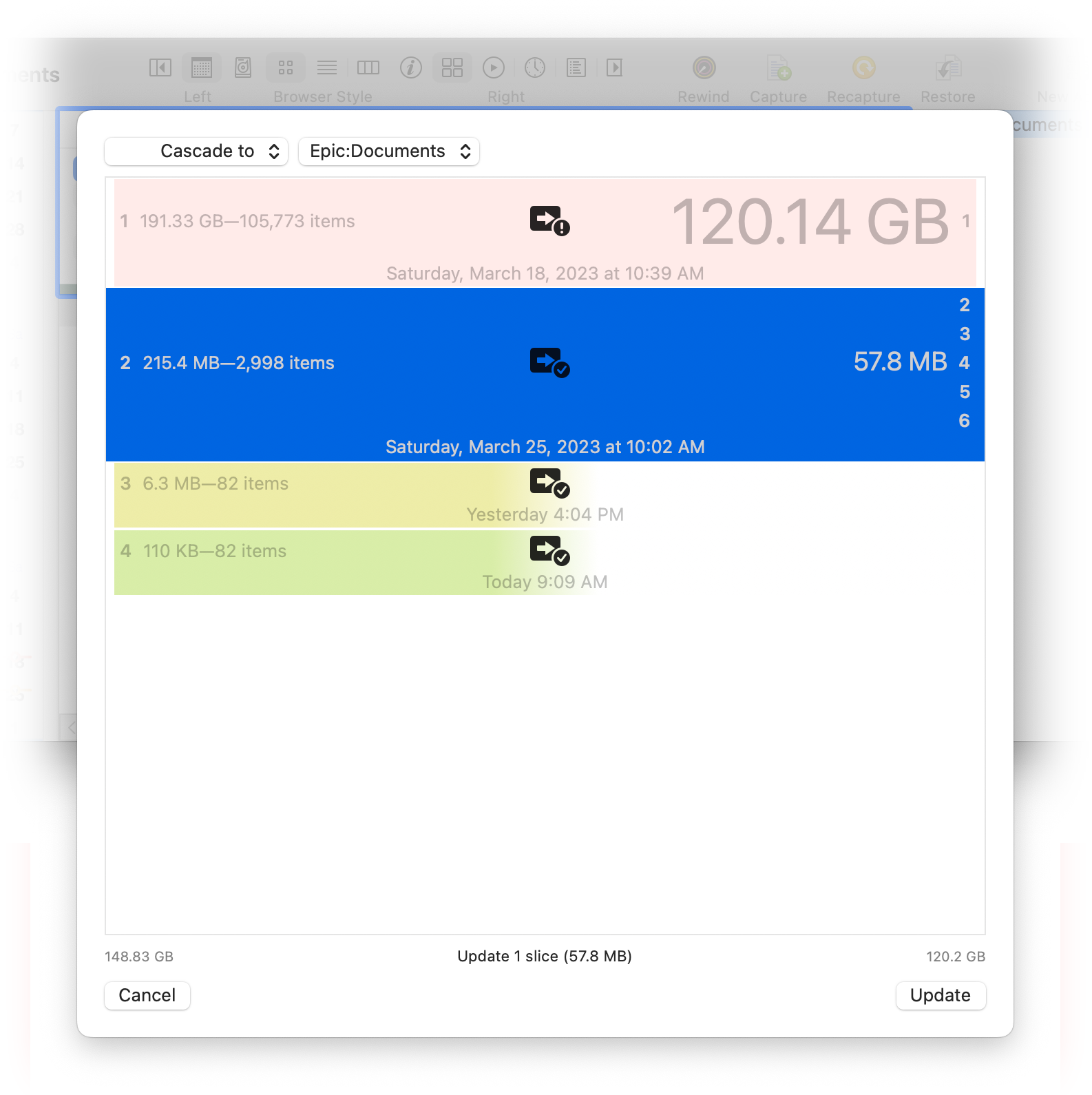
At the top, choose the command you want to perform and, optionally, which stack to work with.
The table lists the slices—the archive layers on the left, the stack layers on the right.
Within each slice, the archive layer (left) indicates the total size and number of new or changed items that were captured in that layer. On the right is the amount of data the slice occupies in the stack.
At the bottom of each row is the date of the changes contained in the slice.
The command pop-up at the top selects the action that you want to perform:
The command selected will determine the direction of the transfer, indicated by the transfer arrow in the middle of each slice. The badge also shows QRecall's "opinion" of that command for that slice:
These opinions will determine which slices can be selected.
In addition, there are certain rules that must be observed regarding which slices can be copied, and in what order. The slices window enforces these rules automatically. So if you select a slice, and a rule requires that two other slices be copied at the same time, those other slices will be selected as well.
This is the manual equivalent of the cascade action and is designed to keep the stack in sync with the archive.
You can select slices that QRecall recommends with the goal of bringing the stack up-to-date. When the slices are first displayed, a set of slices will be automatically selected based on the update thresholds settings for that stack. In other words, the slices that would be copied if you had run the cascade action.
Use this command to restore layers in your archive from the stack.
The simplest use occurs when you are restoring a lost archive from a stack. An new, empty, archive will be recreated from the stack; you then select how much of the stack you want to restore.
This command can also be used to incrementally repair a stack that has lost records due to data corruption. For example, after repairing an archive you discover three layers are missing data and have been repaired. Use this command to replace those three layers when their stack copies.
Finally, you can recover change detail, should you need it. Let's say you've been capturing daily, but now the change you're looking for is several months old and has been merged into a month layer. But the stack has not been updated with that layer yet, so it still contains all of the daily changes during that same time period. By recovering that slice, you will restore the layer for each daily change captured during that month, and in there will be the specific version of the item you were looking for.
This command allows you to delete layers in the stack, just as you would delete layers in the archive.
Let's say you accidentally captured some changes to the archive and later deleted those layers; but some of those layers had already been copied to the stack. Use this command to delete those same layers in the stack.
This is a general purpose utility command that copies arbitrary slices to/from the stack.
It's unlikely you'll ever use these commands. But one potential situation is a stack layer that is damaged in a way that isn't obvious to QRecall; use the copy command to replace the slice anyway.
Even less likely are the "force" copy commands. You can access these by holding down the Option key while clicking on the command pop-up; the copy commands will change to "Force Copy to" and "Force Copy from".
These perform the same action the regular copy commands, but will allow you to select slices that have a "discouraged" or even "not allowed" opinion. This can be hazardous, so exercise caution.
If you're interested, there's some extra detail you can tease out of the slices window. Double-click on a row to get a pop-up with additional details:
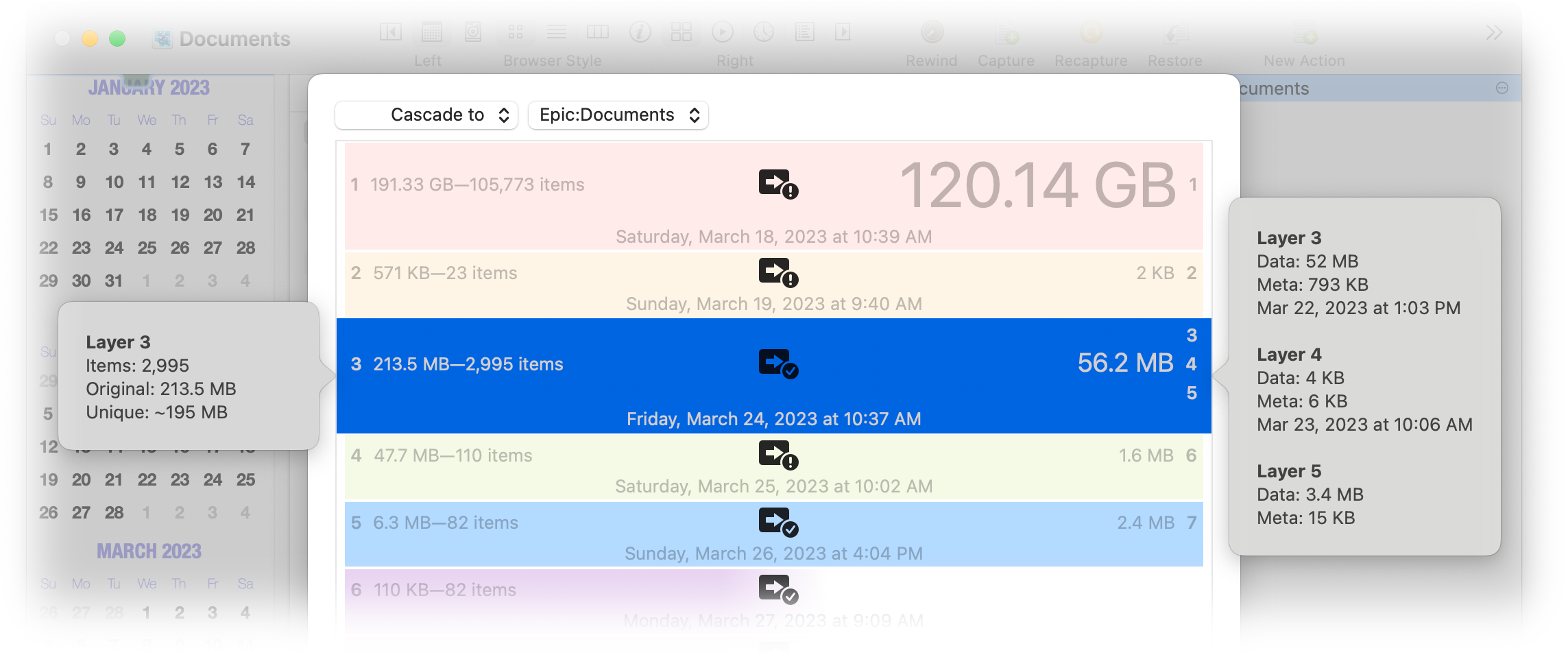
It will detail the sizes and dates of multiple layers in the slice. Probably the most useful piece of information is the "Unique" data estimate for an archive layer. That number is (approximately) the maximum amount of data the layer should occupy in the stack; it can be further reduced by compression, but it should never exceed that.
Details are also useful when QRecall detects a problem with a layer. In this example, there are missing data components in the stack and the cascade command is suggesting the slice be replaced: