Advanced Settings |
There are a variety of advanced settings. The more useful ones can be set in the Advanced settings pane.
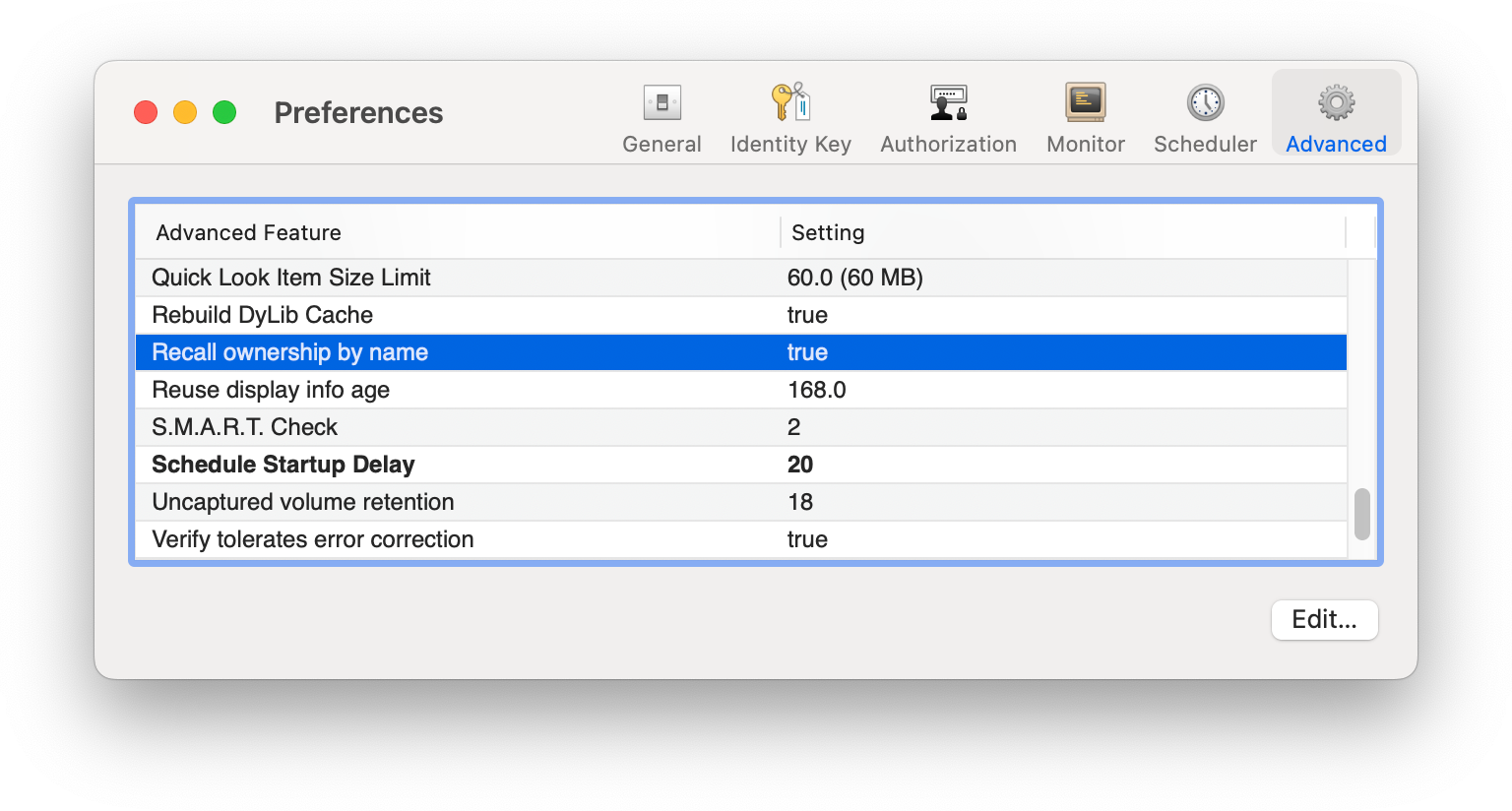
Settings that appear in plain text have not been set and use their default value. Settings that appear bold have been set to a custom value.
To change a setting, double-click the setting or select it and click the Edit… button.
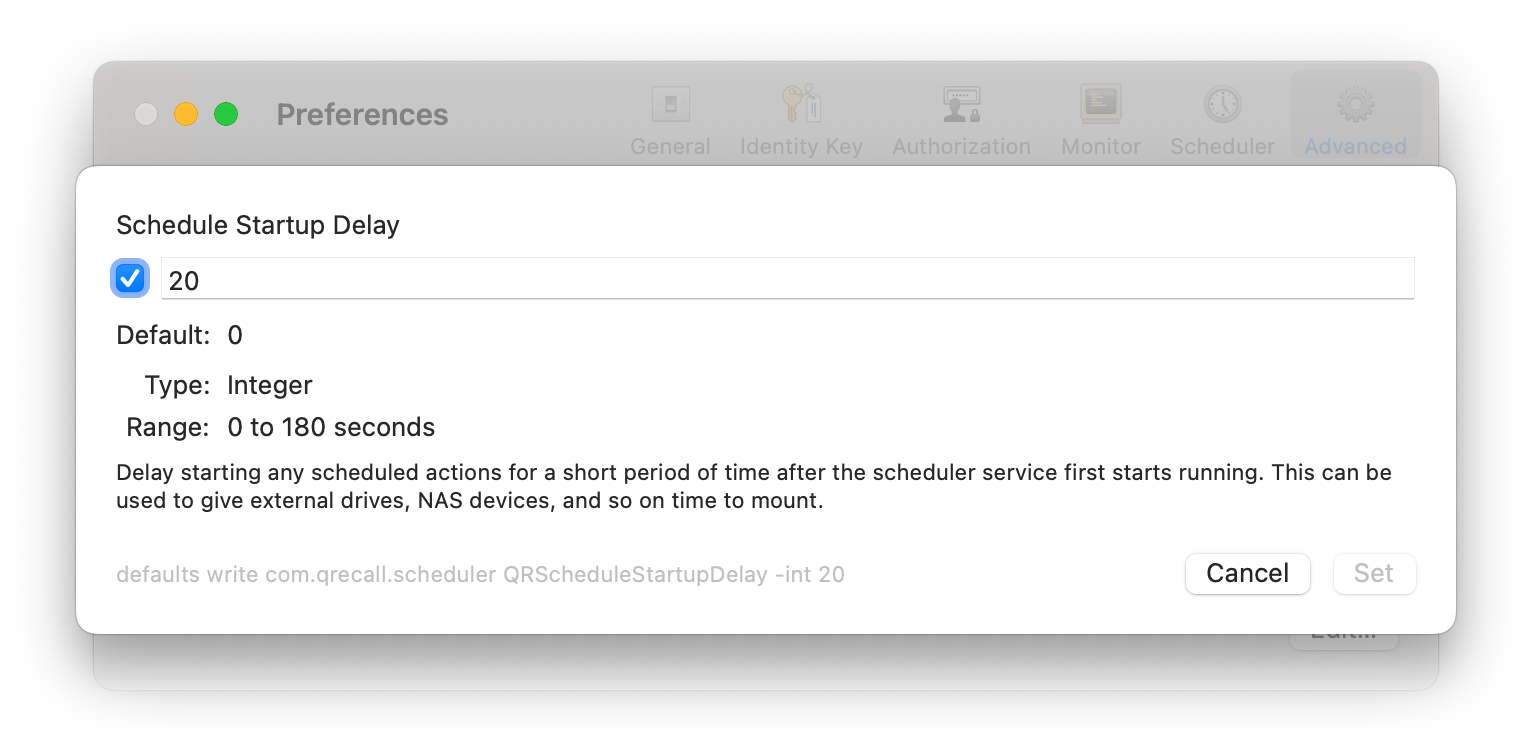
The dialog will explain the exact meaning of the setting, its allowed range, and so on. To change the setting, check the box and/or enter a new value (as appropriate), and then click the Set button.
To unset a setting (restoring it to its default value) uncheck the value, or click it until it is –, and then click the Set button.
defaults tool
More Info
All advanced settings can be set, and unset, using the defaults command-line tool.
When changing an advanced setting, the equivalent defaults command is displayed at
the bottom of the dialog.
This makes it clear exactly what variable is being set, in what domain, and to what value;
or in the case of unsetting, what key is being deleted.
You can also copy this field and paste it into the command line. This can make it easier to set a value that is more complicated than the preferences interface allows. Or maybe, you just like using the command line.
Reasonable safeguards are in place which should prevent you from entering an advanced setting value that would result in data loss or cause QRecall to behave unpredictably. This is, however, not entirely guaranteed.
Advanced settings are just that; please use caution and consider your changes carefully.