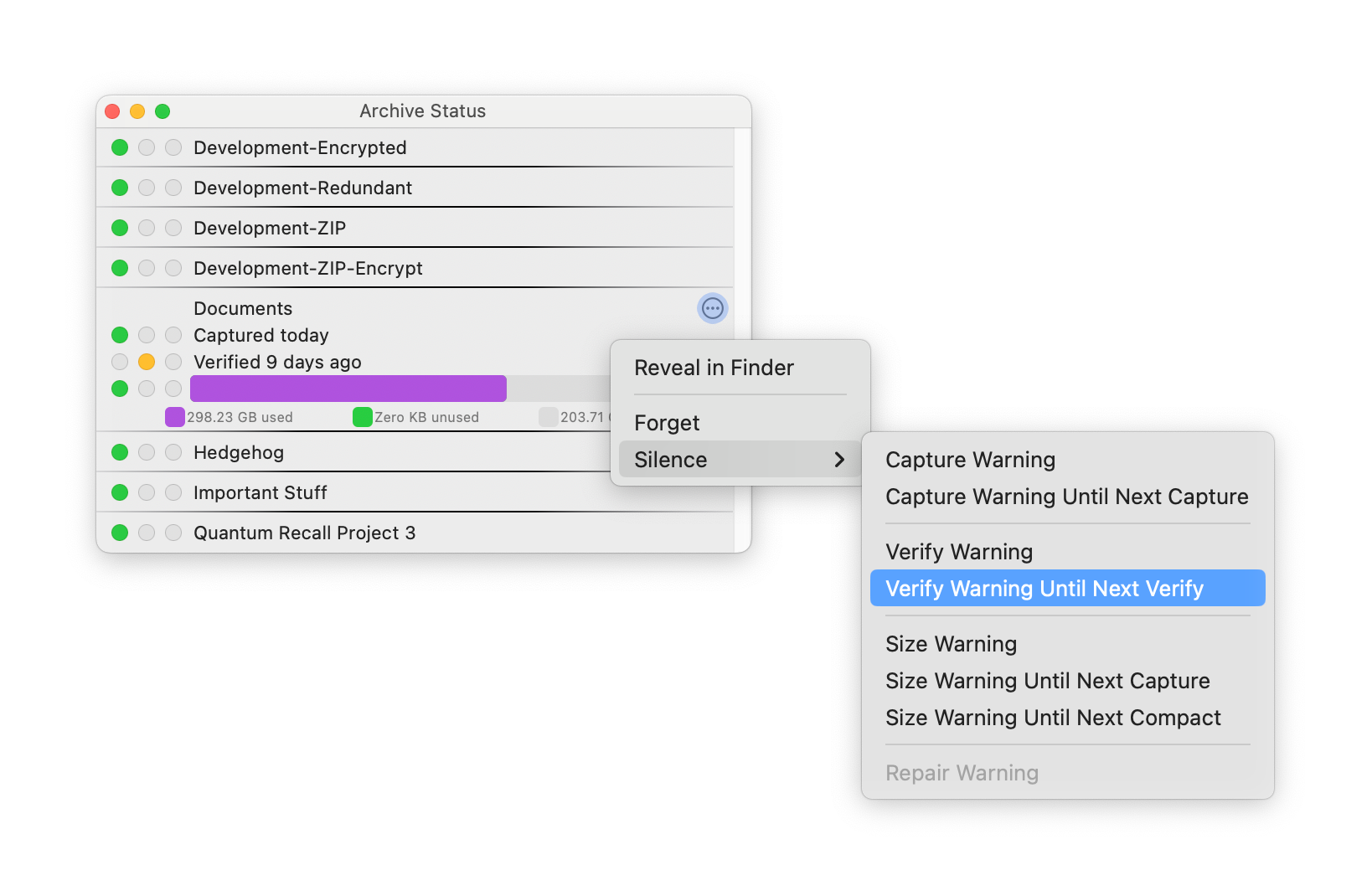
The status window shows a compact overview of the health and well-being of your archives.
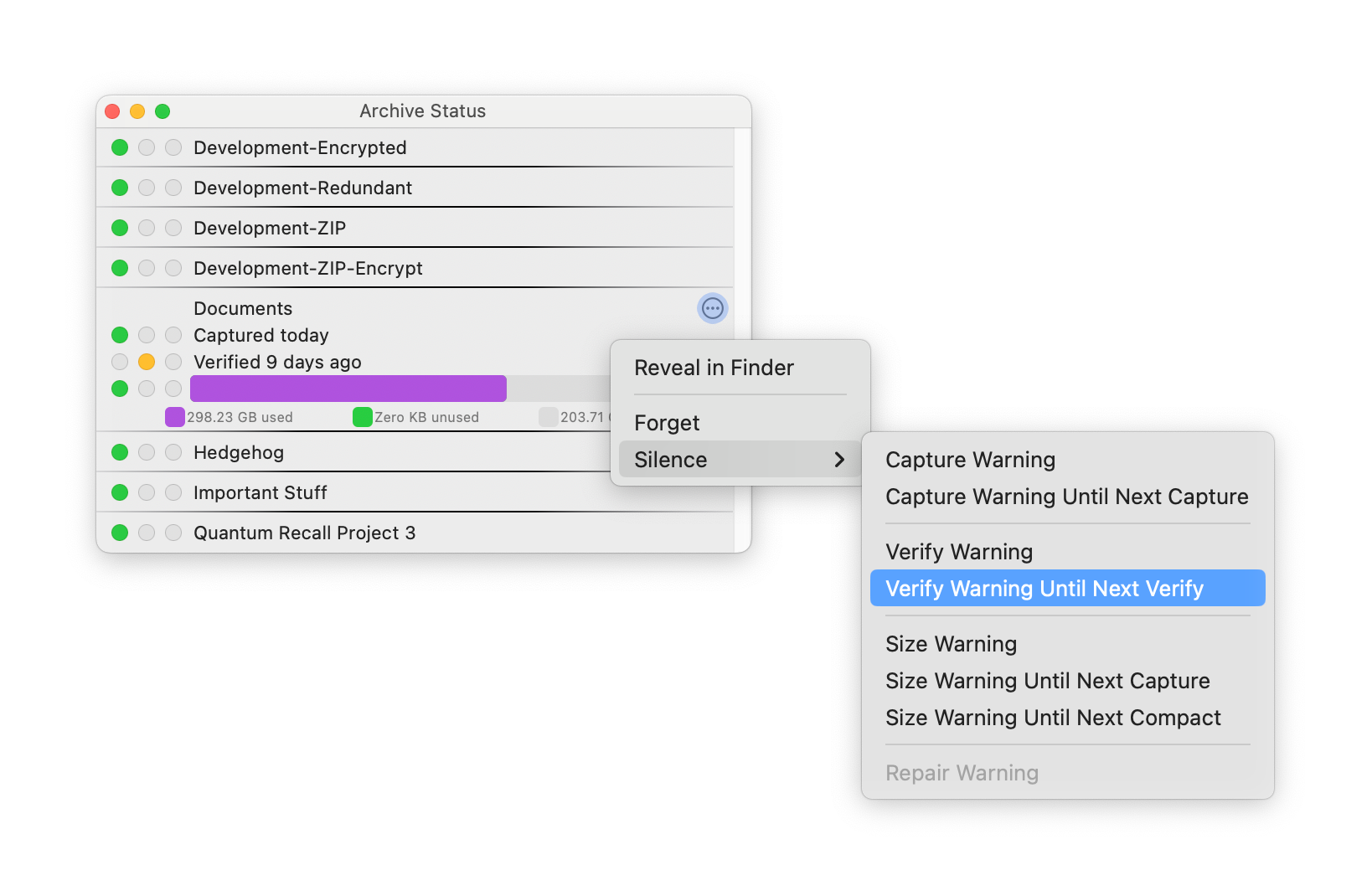
To open the status window, choose ➤ in the QRecall application or from the QRecall status item in the menubar.
QRecall monitors four key conditions for each archive:
The status window presents these conditions in a simple-to-read indicator that shows
OK ( ![]() green),
concern (
green),
concern ( ![]() yellow),
or problem (
yellow),
or problem ( ![]() red) for each condition.
red) for each condition.
The summary line at the top of the archive's status shows an aggregate of the status conditions. To see the individual conditions, click anywhere in the panel to expand it.
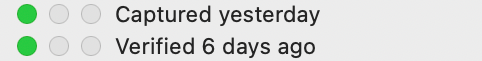
These two status indicators are green (![]() )
if both capture and verify actions have successfully completed recently.
They turn yellow (
)
if both capture and verify actions have successfully completed recently.
They turn yellow (![]() )
if they have not been performed in some time or if minor problems were encountered.
They turn red (
)
if they have not been performed in some time or if minor problems were encountered.
They turn red (![]() )
if they have not been performed for an extended period of time or
if serious problems were encountered.
)
if they have not been performed for an extended period of time or
if serious problems were encountered.
QRecall monitors the frequency at which actions are performed to determine the anticipated rate for that archive.
For example, an archive that performs a capture action only once a week will be OK
(![]() )
if a successful capture was performed 6 days ago.
In contrast, an archive that is typically captured every hour will indicate a problem
(
)
if a successful capture was performed 6 days ago.
In contrast, an archive that is typically captured every hour will indicate a problem
(![]() )
if the last successful capture was 3 days ago.
)
if the last successful capture was 3 days ago.
The nominal capture rate for each archive is calculated using a weighed running average, and it may take awhile for QRecall to learn the "rhythm" of a particular archive.
The space available to an archive to capture more data is the sum of the unused space in the archive itself plus any free space on the volume where it resides.
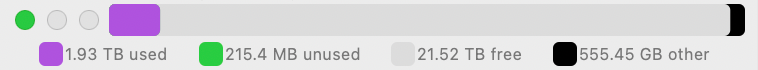
The space indicator compares the total space available to capture more data
against the amount of data already captured.
It turns to concern (![]() )
if the available space drops below 9%, and indicates a problem
(
)
if the available space drops below 9%, and indicates a problem
(![]() )
if it drops below 4%.
)
if it drops below 4%.
The display graphically shows the:
Click on the graph or legend to cycle its display mode. The graph can chart just the used and unused space in the archive, the archive sizes plus the free space on the volume, or all four.
Click on the archive's status menu ( ),
or right/control+click anywhere in an archive's status, to choose one of these commands:
),
or right/control+click anywhere in an archive's status, to choose one of these commands:
The command is useful for an archive that has been deleted or is no longer is use by this system.
Silencing a warning is convenient in situations where the archive isn't managed in typical fashion. For example, let's say you have a legacy archive containing projects you no longer keep on your working system. QRecall will constantly warn you that nothing has been recently captured to that archive; which is true because you no longer capture anything to that archive. Choose ➤ and QRecall will acquiesce.
Forgetting the status of an archive only works for archives you are no longer using.
A forgotten archive will reappear in the status window the next time an action is performed on that archive. To ignore active archives, consider one (or a combination of) the commands.
The status of an archives that has not had any action performed on it for several months is automatically forgotten.